In today’s digital age, how fast your website loads can really make or break your online presence. A slow website can frustrate users, scare off potential customers, and even hurt your search engine rankings. But don’t worry! This comprehensive guide will walk you through practical steps to speed up your site, making sure your visitors have a smooth experience.
Hot Start: What is Website Speed
Website speed refers to how quickly web pages are downloaded from a hosting server and displayed in the user’s web browser. This includes the time taken to load all elements such as text, images, videos, and interactive features.
Website speed is crucial for multiple reasons:
- User Retention: A fast-loading website keeps users engaged and encourages them to stay longer. Make it feel like they are using a native app.
- Conversion Rates: Studies show that faster websites have higher conversion rates, meaning more visitors turn into customers.
- SEO Rankings: Search engines like Google prioritize fast-loading websites, improving their visibility in search results.
To measure and analyze your website speed, you can use various tools:
- Google PageSpeed Insights provides suggestions to improve your site’s performance.
- GTmetrix offers detailed reports on your site’s speed and recommendations for improvement.
- Pingdom allows you to test your website’s speed from different global locations.

GTmetrix Website Speedtest for kylebollinger.io
Why should I care about website speed?
TLDR: A Fast website = more conversions
Studies show a clear link between faster website loading times and higher conversion rates, making it crucial to invest in making your site load as quickly as possible.
For example, a study by Portent found that a B2B site that loads in 1 second has a conversion rate 5 times higher than a site that loads in 10 seconds. They recommend to aim for a page load speed of less than 4 seconds, but in my experience less than 2s should be the goal.
Another report from Kinsta revealed that pages that loaded in 2.4 seconds had a 1.9% conversion rate, while those that took 5.7 seconds or more had a conversion rate of just 0.6%.
Bottom line: every second counts when it comes to website speed and user experience.
Image Optimization
Images significantly impact your website’s loading speed. High-quality images are essential for a visually appealing website, but they can slow it down if not properly optimized.
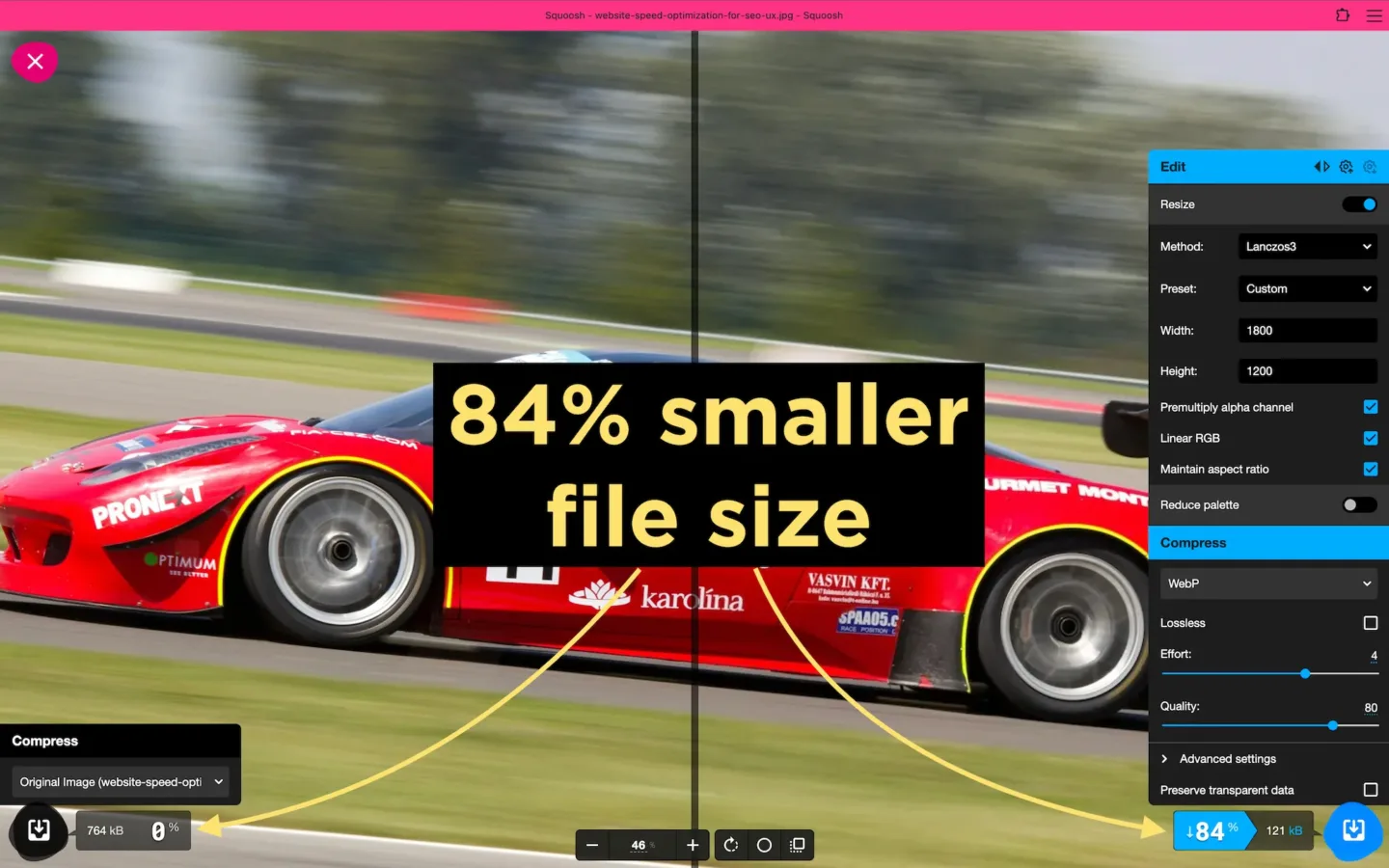
Using Squoosh app to convert image to webp format and use compression algorithm to save 84% in file size
Techniques
- Compression: Use tools like Squoosh, TinyPNG or ImageOptim to compress images without (noticeably) losing quality. Personally I use Squoosh and ImageOptim.
- Formats: Choose efficient image formats such as WebP or JPEG 2000 to reduce file sizes.
- Responsive Images: Serve images tailored to the user’s device and screen size to ensure optimal loading times. A mobile device doesn’t require the same size as a desktop
- Lazy Loading: Defer the loading of offscreen images until the user scrolls to them, reducing initial load time.
Minification of Assets
Minification is all about stripping out the unnecessary bits from your code, like spaces, commas, and comments, to shrink file sizes and speed up load times. Sure, it makes the code a nightmare for humans to read, but it really cuts down the file size.
Techniques
- CSS Minification: Tools like CSSNano or CleanCSS can help streamline your CSS files.
- JavaScript Minification: Use tools like UglifyJS or Terser to minimize JavaScript files automatically.
- HTML Minification: HTMLMinifier can reduce the size of your HTML files, speeding up your website.

Using javascript minification for asset compression
Using a Content Delivery Network (CDN)
A CDN is a network of servers distributed globally to deliver content more efficiently. When a user requests content from your website, it’s served from the nearest CDN server, reducing latency.
Benefits
- Faster Content Delivery: CDNs reduce the distance data has to travel to reach a user, speeding up load times.
- Reduced Server Load: Offloading traffic to CDN servers also decreases the burden on your primary server.
- Improved Security: CDNs often include security features like DDoS protection.
Popular CDNs
- Cloudflare offers a free tier and industry standard performance features.
- Amazon CloudFront integrates seamlessly with AWS services. Another industry staple.
- Akamai is another option known for its extensive global network and high-speed delivery.
Upgrading Hosting
Your hosting environment plays a critical role in your website’s speed. A slow server can bottleneck even the most optimized website.
Types of Hosting
- Shared Hosting is cost-effective but can be slower due to resource sharing.
- VPS Hosting provides better performance and control by allocating dedicated resources.
- Dedicated Hosting offers exclusive server use for high performance.
- Managed Hosting is optimized for speed and managed by professionals.
- Cloud Hosting offers scalability and reliability with providers like AWS, Google Cloud, and Azure.
Caching Strategies
Caching stores copies of your website’s files in strategic locations for faster access. It reduces the need to retrieve files from the server each time a user visits your site.
Techniques
- Browser Caching: Store static files in the user’s browser to reduce load times on repeat visits.
- Server-side Caching: Use tools like Varnish or Memcached to cache files on your server.
- Plugin-based Caching: Content management systems like WordPress have caching plugins to improve performance.
Extra Tips for Website Speed Optimization
Apart from the strategies mentioned above, here are some additional tips that can help improve your website’s speed:
- Reduce HTTP Requests: The more elements on your page, the longer it takes to load. Minimize the number of requests by combining files, limiting plugins, and checking for files that do not need to be loaded on the page.
- Optimize Your Database: Regularly clean up your database and optimize its structure to reduce unnecessary data and improve loading times.
- Implement Gzip Compression: Compressing files before they’re sent over the network can significantly reduce their size and speed up load times.
- Choose a Fast Theme or Template: When building a website from scratch or using a CMS like WordPress, choose a lightweight theme or template
Wrapping it Up
Website speed is a crucial aspect of your online presence, and implementing the techniques mentioned in this guide can go a long way in improving it. Remember to regularly monitor your website’s speed and make necessary adjustments to keep up with changing technology. With an optimized website, you can provide a seamless experience for your users, boost conversions, and stay ahead of competitors in the digital landscape. Happy optimizing!